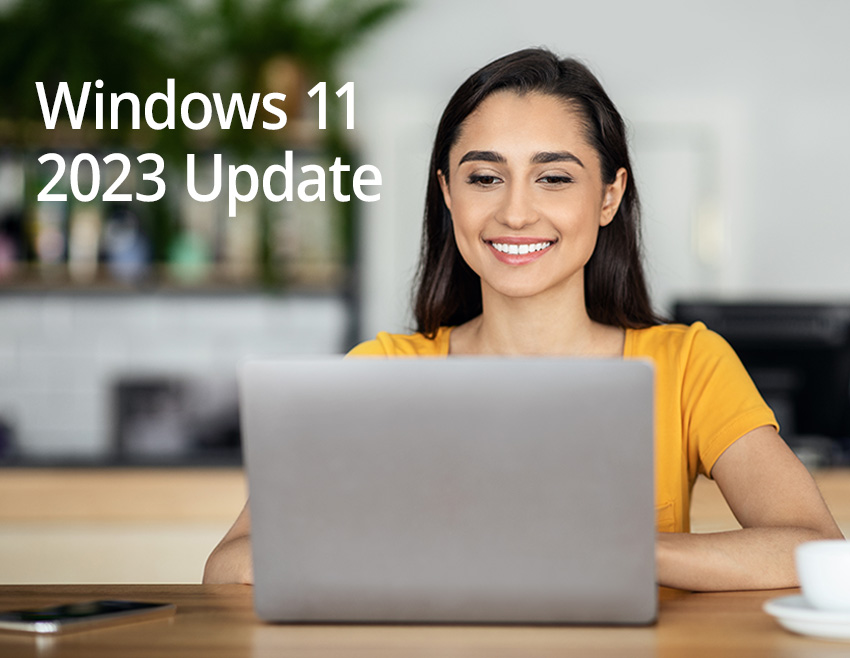The update 23H2 announcement from the Windows Experience team, dated September 26, 2023, marked the commencement of the rollout of what is heralded as the most personal Windows 11 experience. This significant update brings a multitude of feature enhancements, personalization options, and performance improvements to the Windows 11 operating system. These updates are no longer just for insiders and are being pushed out to the general user base in Update 23H2. Let’s delve into the key aspects outlined in the blog post.
Personalization Takes Center Stage
The essence of personalization takes center stage in this update, as users are presented with a refined Start menu that adapts to their usage patterns. Windows 11 now offers a more tailored and intuitive experience, learning from user preferences to surface the most relevant apps and content. This evolution aligns with the broader trend in technology toward user-centric design and personalized experiences, resonating with the key phrase “personal experience.”
Introducing Copilot, An AI-Powered Productivity Tool
In the exciting frontier of AI integration, Windows introduces the preview of Copilot, a revolutionary assistant designed to elevate your work, creativity, and leisure experiences. By leveraging the power of artificial intelligence, Copilot aims to streamline tasks, minimize friction, and save valuable time while offering personalized answers, inspiration, and task assistance. Whether summarizing a web page, crafting a heartfelt email, adjusting settings to dark mode, or generating images for your unique ideas, Copilot is your versatile companion on the Windows platform. From enabling Bluetooth to guiding you through connecting new headphones or even capturing the perfect screenshot, Copilot steps in to assist. This AI innovation not only transforms the way you interact with your PC but also sparks inspiration for new endeavors you might not have considered before.
The intersection of productivity and creativity is where Copilot thrives, ready to inspire and simplify your digital experiences. To embark on this journey, users can locate the Copilot icon on the taskbar or effortlessly launch it with a quick WIN + C, ensuring a seamless experience with the same Microsoft account used for Windows sign-in. Copilot in Windows is not just an assistant; it’s a catalyst for redefining how you engage with your PC.
New Themes And Wallpapers Elevate Your Digital Experience
In the realm of visual aesthetics, the blog post accentuates the introduction of new themes and wallpapers. These additions serve an aesthetic purpose and contribute to the personalization theme, allowing users to curate an environment that resonates with their style and preferences. This aligns with the user’s desire for an operating system that reflects their personality and enhances the overall computing experience.
Personalize Your Workflow For Maximum Efficiency With Upgraded Snap Layouts
Enhancements to the Snap layouts feature further underscore the commitment to a personalized and efficient user experience. The improved Snap layouts facilitate effortless multitasking, allowing users to organize and navigate open windows with ease. This feature aligns with the contemporary demand for increased productivity and efficient workflow management.
Enhancing User Experience with Microsoft 365 Integration
Microsoft 365 integration is a pivotal aspect of this update, aiming to bridge the gap between personal and professional tasks seamlessly. The integration facilitates a cohesive experience for users who toggle between creative endeavors and work-related tasks. The blog post articulates how these versatile functionalities contribute to the most personal Windows 11 experience while catering to the diverse needs of users across different domains.
Performance and Advanced Security Features
As far as performance and security, the blog post outlines substantial improvements. Windows 11 is engineered to deliver a faster and more responsive user experience that aligns with the contemporary expectation for technology to keep pace with user demands and expectations. Additionally, the emphasis on security enhancements reflects a proactive approach to safeguarding user data and privacy in an increasingly connected and digitized world.
At Lionfield Technology Solutions, our role is pivotal in ensuring our clients can seamlessly integrate these updates into their IT infrastructure. We are poised to consult in the optimization of the Windows 11 experience, addressing any compatibility issues, and providing guidance on how to leverage the new features for enhanced productivity and security. Our commitment extends beyond the announcement of updates – as a Managed IT services provider, we stand ready to facilitate a smooth transition and empower our clients to harness the full potential of the most personalized Windows 11 experience. Find out how we can help you integrate these updates into your organization’s IT – connect with our team of IT experts today.